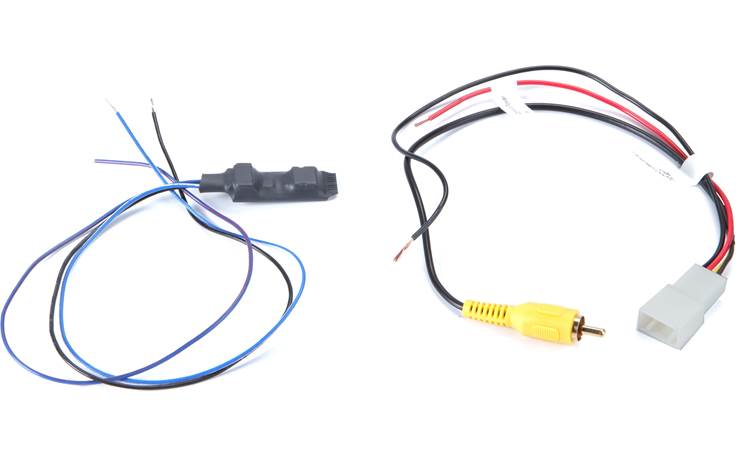Hi all, I just installed this Android radio, it's excellent, everything works, it was plug and play from my old unit. Has everything I wanted, and the plus was that it has wireless android auto, which I didn't think was available from the ad online. Steering wheel buttons, even door and hvac settings show up on the display, it's pretty nice.
Here are the links to the unit, as well as the purchase of the canbus since I have a factory reverse camera and the harmon kardon unit.

 www.aliexpress.com
www.aliexpress.com
UPDATE: Got the reverse camera working! Read the following threads....
![Image]()
Here are the links to the unit, as well as the purchase of the canbus since I have a factory reverse camera and the harmon kardon unit.

72.28US $ 48% OFF|Carplay Android 11 Car Multimedia Radio Stereo For Subaru Outback Legacy 2015 2016 2017 2018 GPS Navigation Head Unit DVD Player|Car Multimedia Player| - AliExpress
Smarter Shopping, Better Living! Aliexpress.com
UPDATE: Got the reverse camera working! Read the following threads....